Friday, July 22, 2005
Google Maps
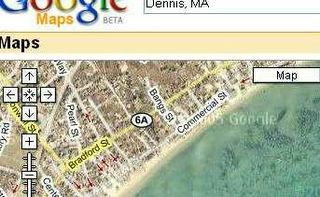 I noticed tonight that Google Maps has something new.... a "hybrid" option. When you click it....sometimes, (depending how close you're zoomed and whether or not there is a satellite view that close) you can see routes as well as whatever satellite image it shows. This works really great on those places you can zoom in the most.
I noticed tonight that Google Maps has something new.... a "hybrid" option. When you click it....sometimes, (depending how close you're zoomed and whether or not there is a satellite view that close) you can see routes as well as whatever satellite image it shows. This works really great on those places you can zoom in the most.I tested this on Dennis, MA (among other places), scrolled the entire shoreline, because I wanted to see (all of the) Cape Cod, (shoreline, and all of that beautiful ocean. I'm happy even just seeing satellite views of beautiful ocean, silly huh?), and route 6 (and 28) and scenic 6A.
The Hybrid option shows the route on the satellite view, so you can clearly decipher the "road" among all those road-looking lines, to know for sure where it is, and how close to the water it really is (as well as those side streets that get you closer to a magical view).
What a great way to map a scenic drive!
Comments:
Post a Comment



